Why User Interface Optimization Is More Than Just a Visual Tweak
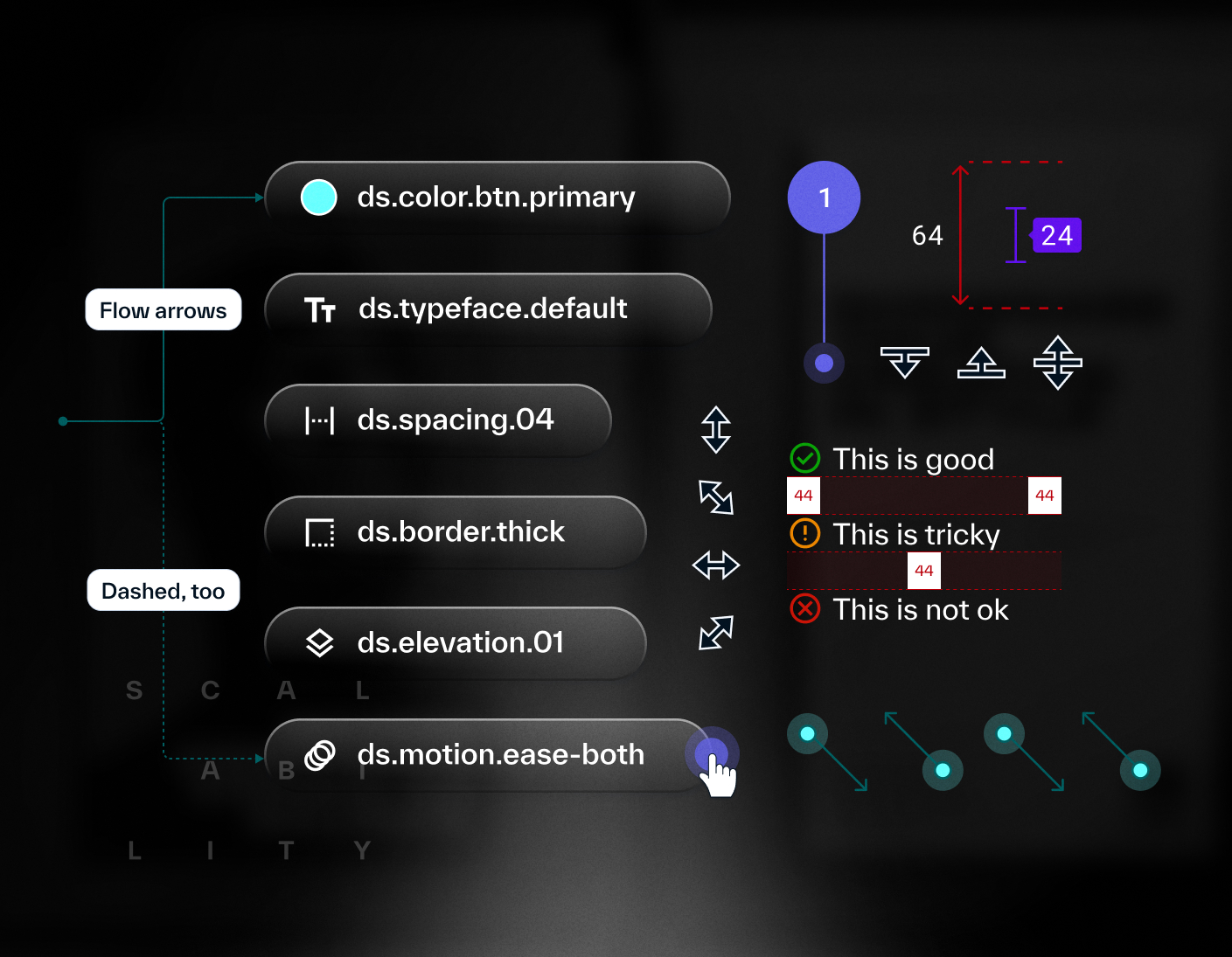
When users struggle to complete a task, they don’t usually say the interface is poorly optimized. They just stop using the product. That’s why user interface optimization is about more than adjusting colors or aligning buttons. It’s about improving how people interact with your product, how quickly they find what they need, how smoothly they move through it, and how confident they feel using it.
Small frustrations add up. A menu that takes too long to load, a form with unclear labels, a button placed just slightly out of reach - these aren’t obvious problems at first glance, but they chip away at the experience. Optimization means identifying and fixing those points of friction before users give up.
The process usually starts with behavior. Where are people getting stuck? Where do they drop off? What elements are they ignoring or clicking multiple times? Watching users move through the interface often reveals issues that analytics alone can’t. These aren’t always major flaws. Sometimes it’s just a matter of spacing, copy clarity, or flow order.
Effective optimization also respects the original design. It doesn’t throw everything out. It refines what’s there. It focuses on hierarchy, readability, interaction feedback, and reducing visual noise so that key actions become obvious without forcing attention.
Another important part is responsiveness. A design that works well on desktop may need subtle adjustments on mobile to stay effective. Optimizing for different devices and screen sizes ensures your interface feels consistent and reliable, no matter where users access it.
Ultimately, a well-optimized interface disappears. It doesn’t call attention to itself. It lets the product do its job while the user moves through it without hesitation or second-guessing.
At Scalability Inc., we help teams refine their digital products through thoughtful UI optimization. We dig into the small details that affect usability and shape those into changes that feel natural, smart, and invisible - the kind of updates users notice without ever realizing it.
